- Home
- Connectivity Guide
Connectivity Guide
Do you have a name.surname@gsom.polimi.it email?
Use Eduroam
POLIMI GSoM adheres to the Regulations of the Italian Eduroam Federation – Version 2.0 of September 2012. Eduroam (Education Roaming) is a service that offers secure wireless access to the network.
The School adopts the AUP (Acceptable Use Policy) of the GARR Consortium. Users are required to read and observe it.
To download the configuration and start using EDUROAM, simply access this link: eduroam Configuration Assistant Tool.
Click the button in the centre:
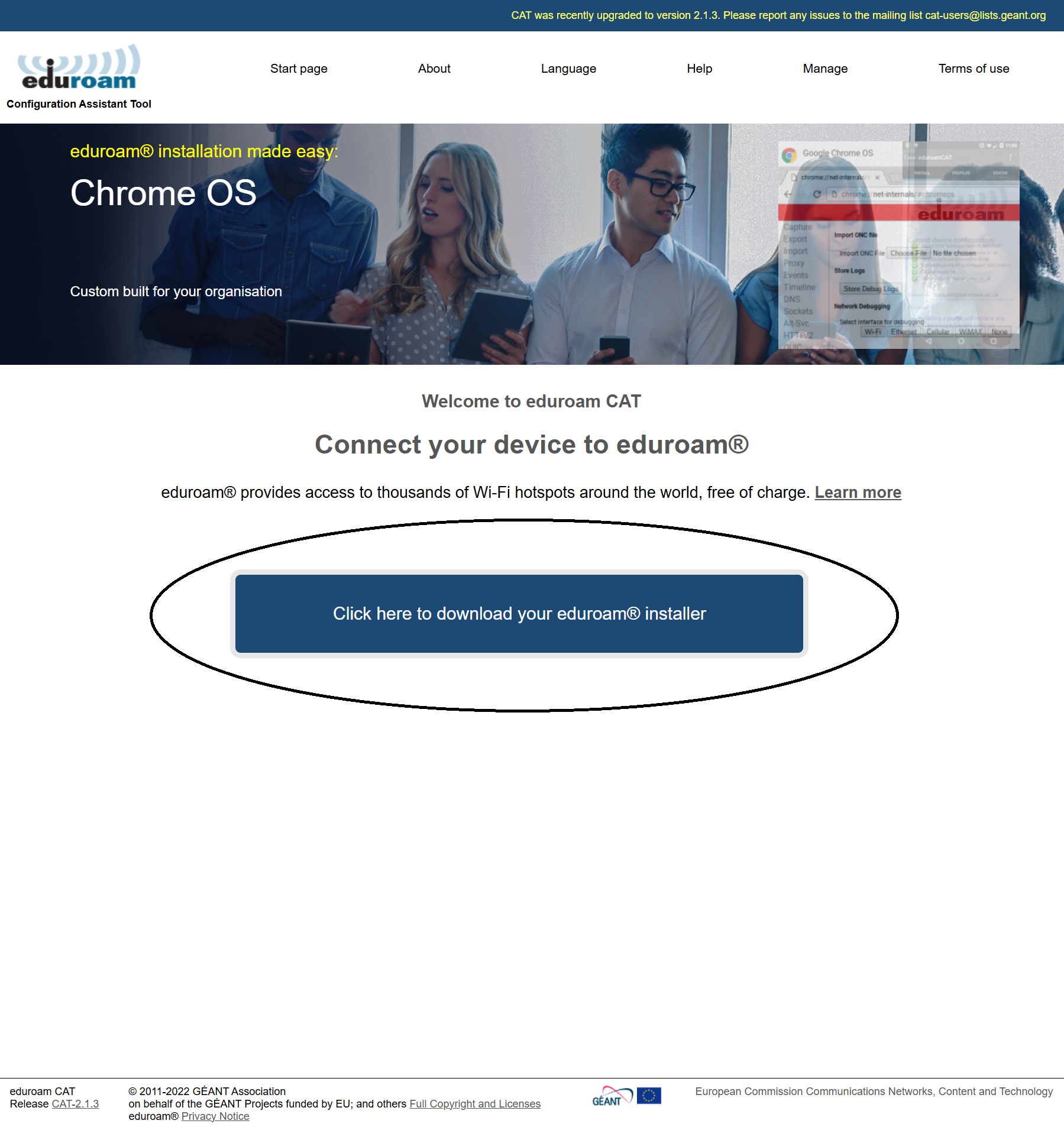
Search and select GSoM in the drop-down menu at the top right:

Install the file you just downloaded, then:
press ok, a window will open where, in the username section, you must enter your GSoM email ("...@gsom.polimi.it"); while in the password section the password of your GSoM account.
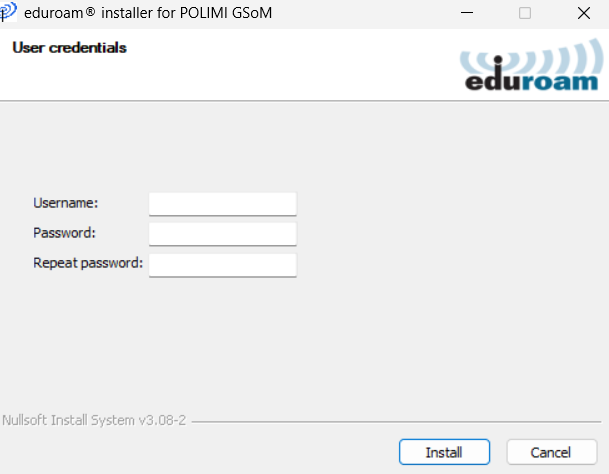
Please note: the tool does not verify the correctness of the password or email but creates a digital certificate with the information you entered, make sure everything is correct!
Alternatively, you can connect to the free Make.Connect.Ignite network:
Use Make.Connect.Ignite
- In your device's list of available networks, choose Make.Connect.Ignite and click connect.
- A page will automatically open where you can enter the information required to access the guest network, or you can access by logging in with Linkedin or Facebook.
- Click "continue" and start browsing.
.png?h=1052&iar=0&w=927)
